How to View Subscription and Set Subscription Reminders on the ISA Web Portal
The Subscription Details page under the SETTINGS menu allows the ISA web portal administrator to view the number of user and gateway licenses and their expiration dates. The administrator can set a reminder to remind the administrator by email before a license expires.
Subscription Details
The following information is listed under this section:
- Start Date – The beginning date of the subscription.
- End Date – The expiry date of the subscription.
- User Licences – The number of user licenses. This number dictates the number of users that can be managed on the Users page under the USERS & GROUPS menu.
- Licenced Gateways – The number of gateway licenses. This number dictates the number of gateways that can be added on the Gateways page under CONTROLLERS & GATEWAYS.
- Type – There are two types of licenses, Trial and Regular.
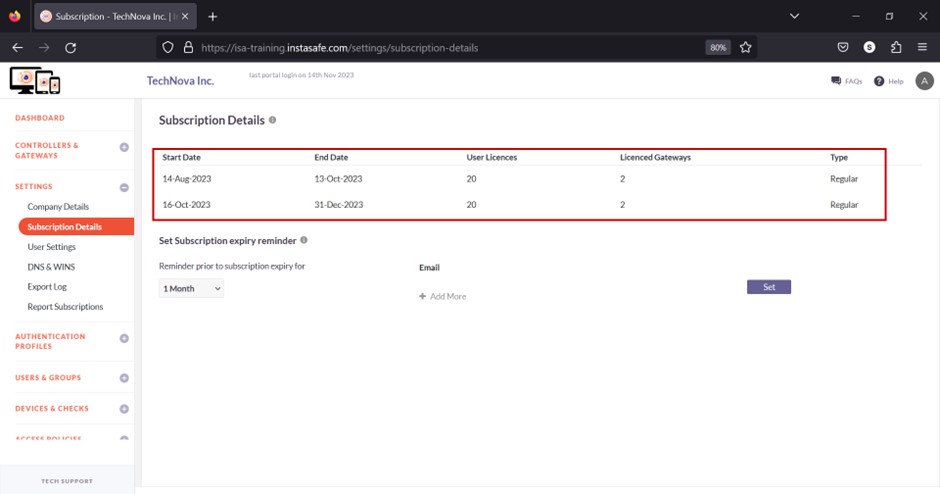
Set Subscription expiry reminder
- On this section, click the drop-down under Reminder prior to subscription expiry.
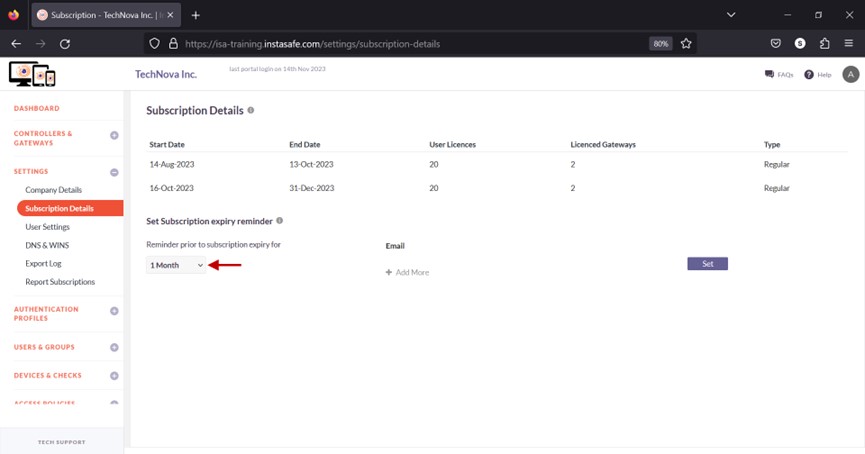
- Select the date before expiration for an email to be sent. The options are Month, 1 Week, and 2 Week.
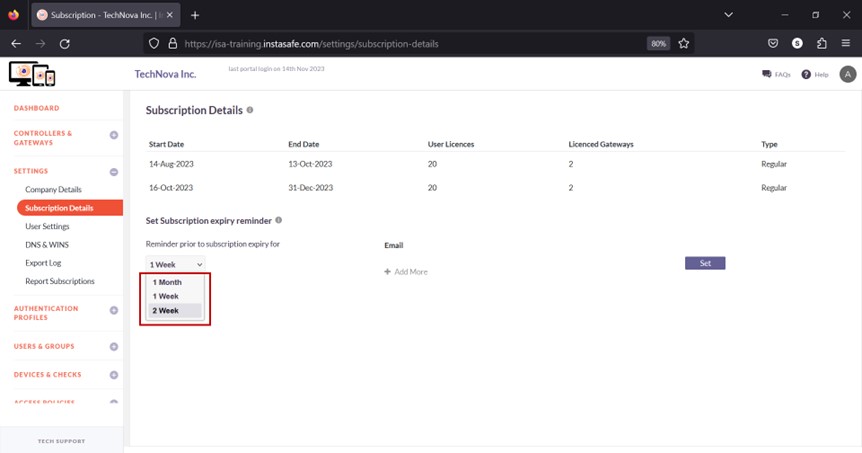
- Click Add More under Email.
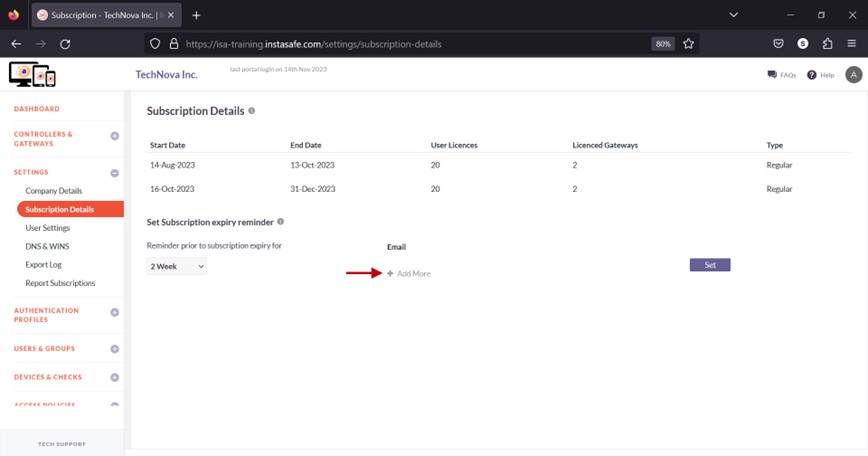
- Enter the email address.
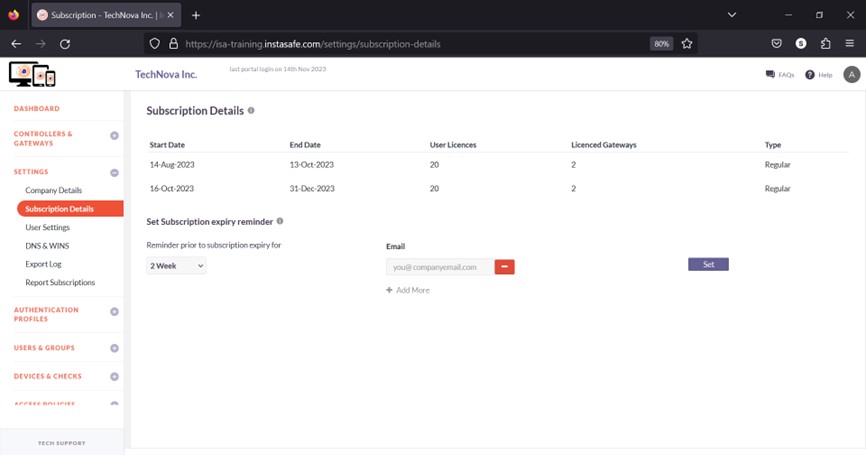
- Click Set to save.
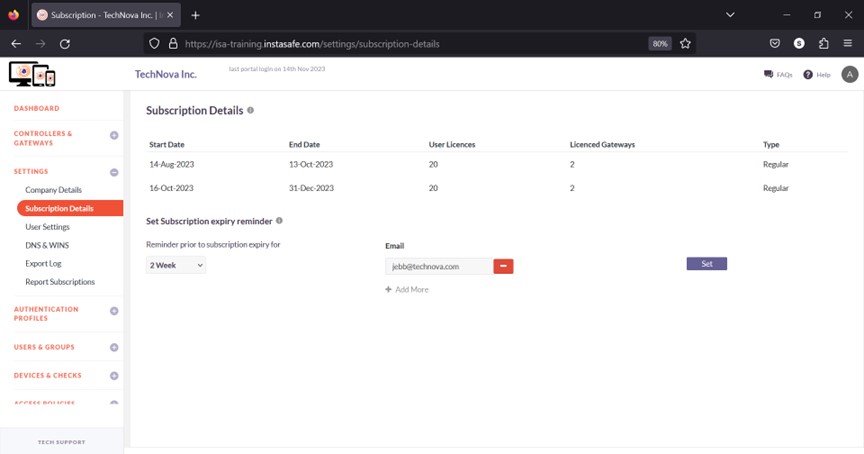
Conclusion
The Subscription Details page allows the administrator to view user and gateway licenses and set a reminder to notify by email before the expiration of licenses.