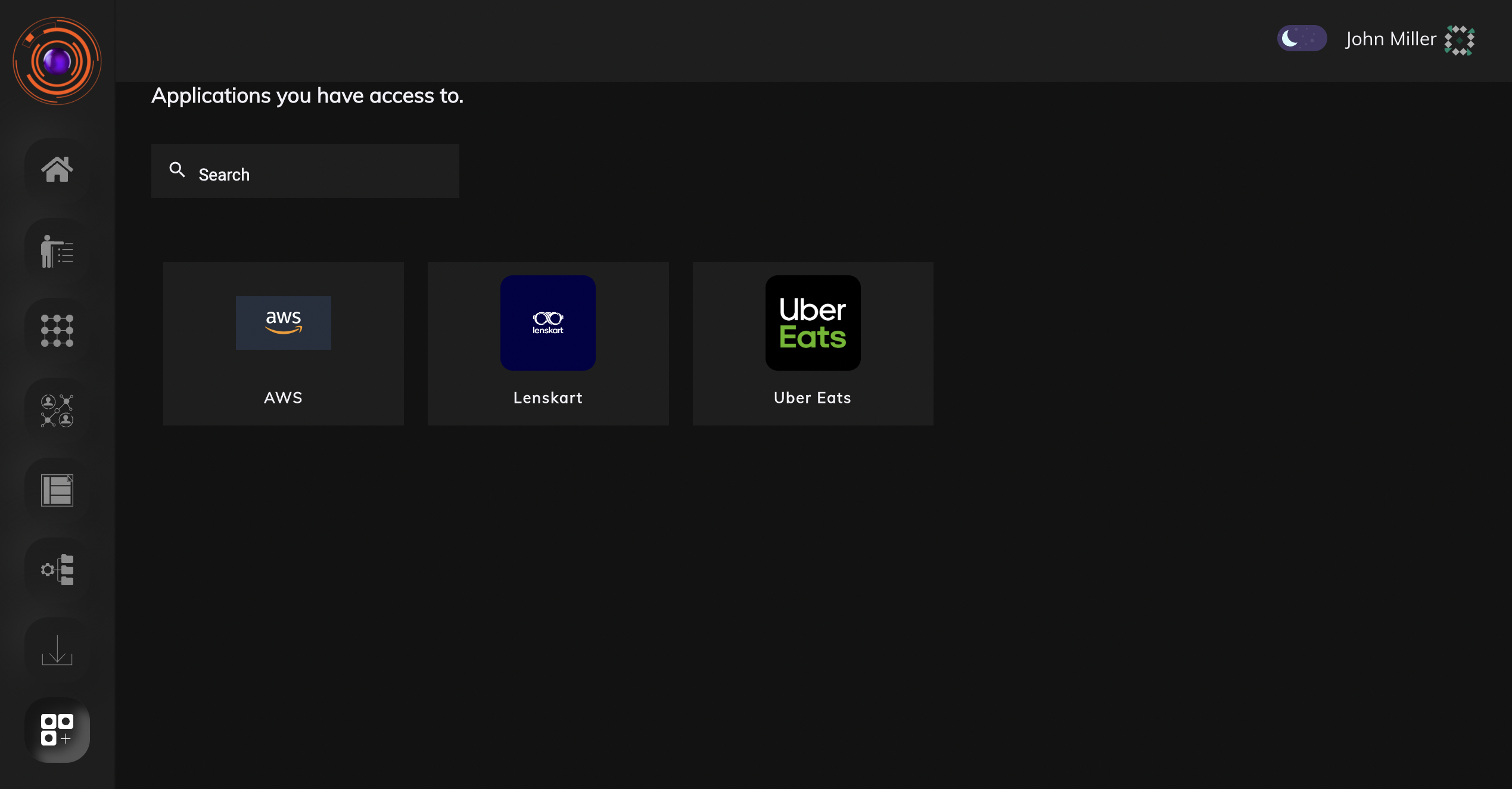Getting Started
Admins can manage and monitor all activities on the ZTAA platform via the web console.The webconsole is accessible on the internet and the admin can log into the console from any device unless IP based filtering rules have been applied .
The admin UI is driven by a View/Edit toggle to prevent accidental deletions. Modifications to existing entities can only be made in the edit mode.
Home
This is the first page a User lands into upon logging onto the console.An widget showing his progress can be viewed from here. A guided approach highlighting the steps an admin has to follow is provided to ensure ease of deployment.
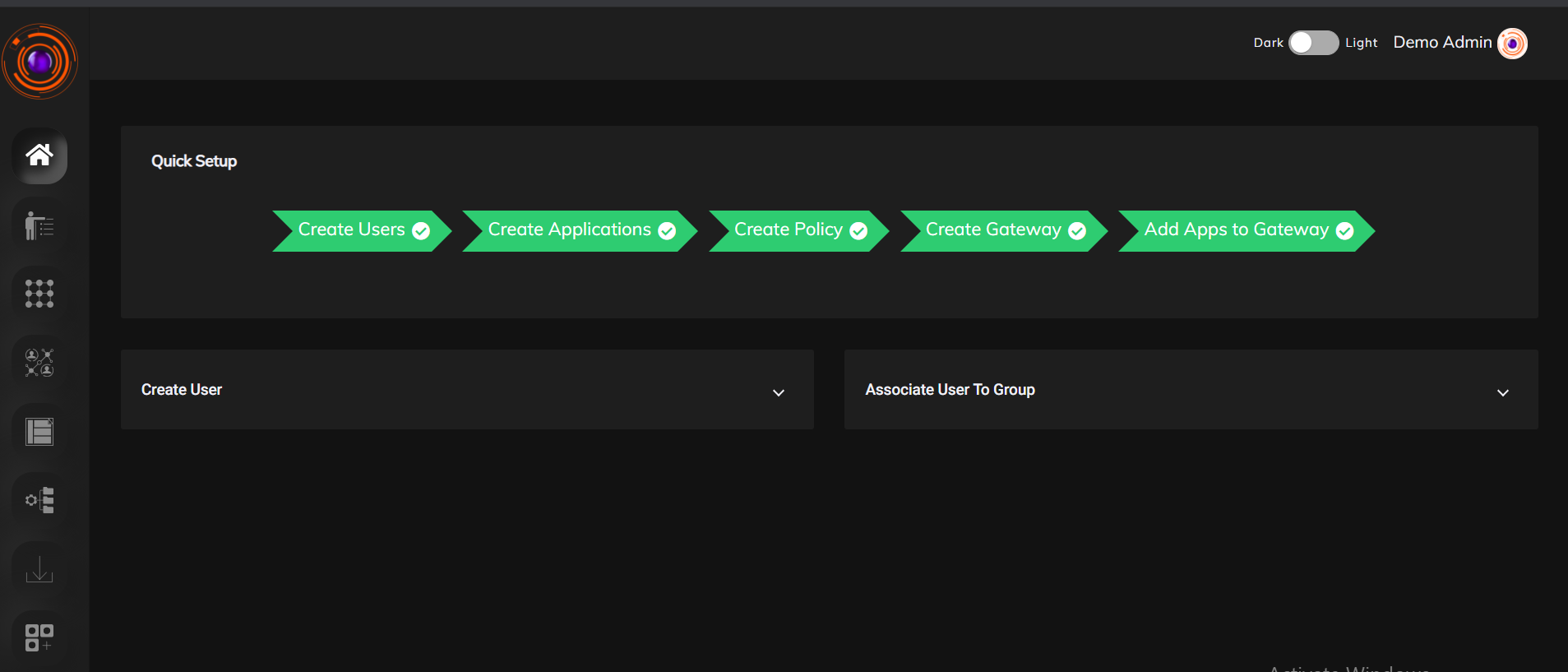
Identity Management
The identity management section of the dashboard allows the admin to manage as well as monitor all user related activities.From here the admin can add new users directly or import from existing directory services such as Active directory or LDAP. He can set authentication methods for each user such as SAML,OAuth etc.The users can also be grouped according to their roles, so that managing them is easy.
Auth Profile
Users can be authenticated into the Zero Trust platform in the following ways,
-
Primary authentication
-
Secondary authentication
The primary authentication mode can be any of the following
PASSWORD
A username password can be used to authenticate a user into the platform. The admin need to add the user at the IDP of the ZTA platform at the admin UI. The password confirmation can be done from the side of the end user againt the information present at the ZT Controller.
Security Assertion Markup Language (SAML)
Instasafe Zero Trust can act as a SAML Service Provider to utilize any third party IDPs to log users into the system. Both IDP Initiated and SP Initiated modes of SAML Authentication are supported by the ZTAA platform
Active Directory (AD)
Companies with existing Active Directories can add their servers to the platform and ZTAA will contact the AD server to authenticate the user’s credentials without the need to register the users individually into the platform. Further details about syncing the AD profiles can be found under the Directory Sync Profiles. In addition to the the primary authentication schemes, Instasafe offers several MultiFactor authentication schemes like, OTPs (Mobile Apps, Email and SMS) and TOTP.
The User session timeout i.e the event occuring when a user does not perform any action on the platform during an interval and is subsequently logged out due to inactivity can be configured according to the company policy.
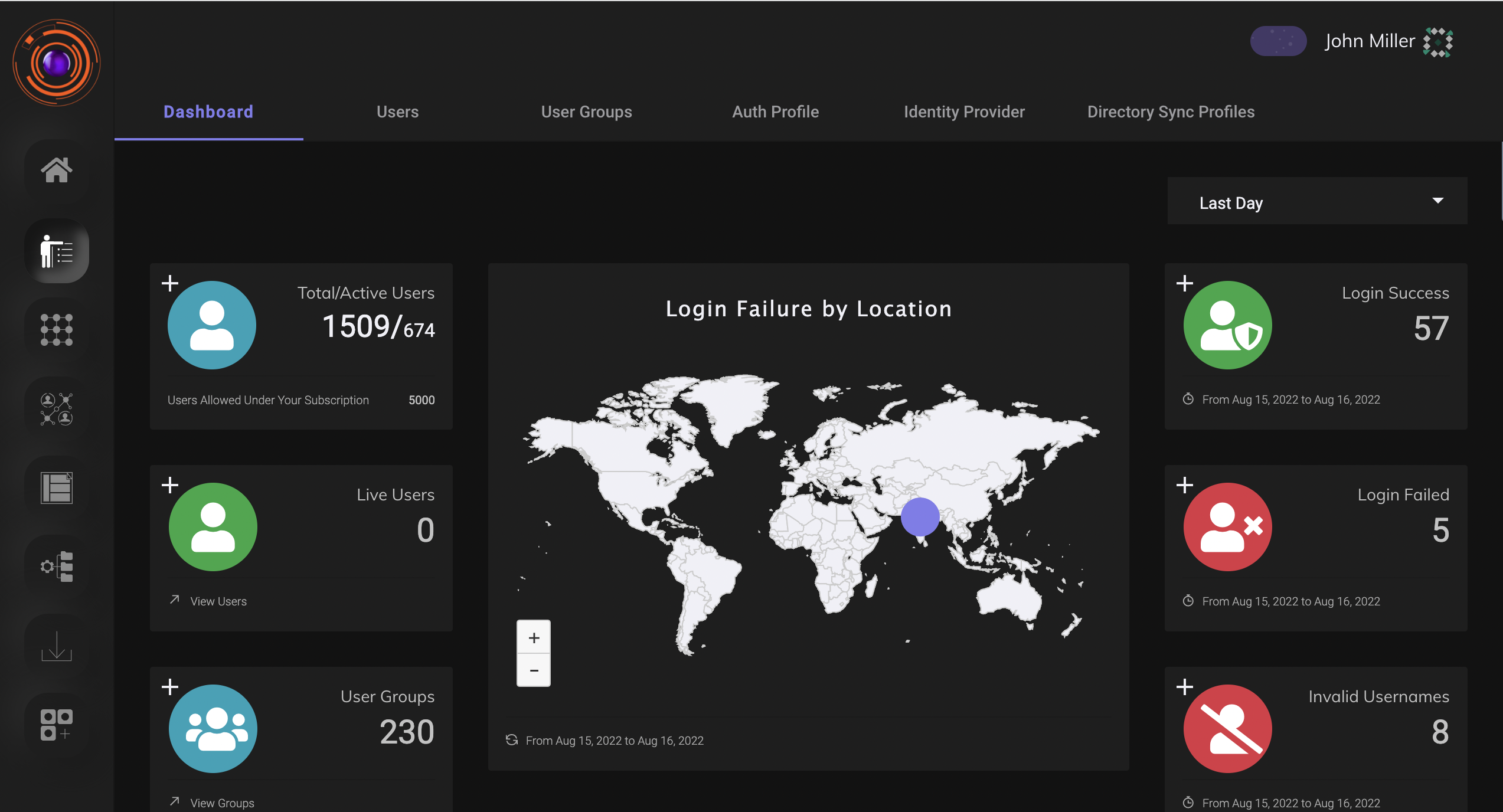
Perimeter Management
From here the admin can manage and monitor access between enterprise resources and users.The perimeter consists of users, user devices, Applications, Gateways, Here the admin can create applications, view details of devices the accessing the enterprise applications, create gateways etc.
The various tabs under perimeter management are
- Applications
- Application Groups
- Devices
- Gateways
- Agent Release
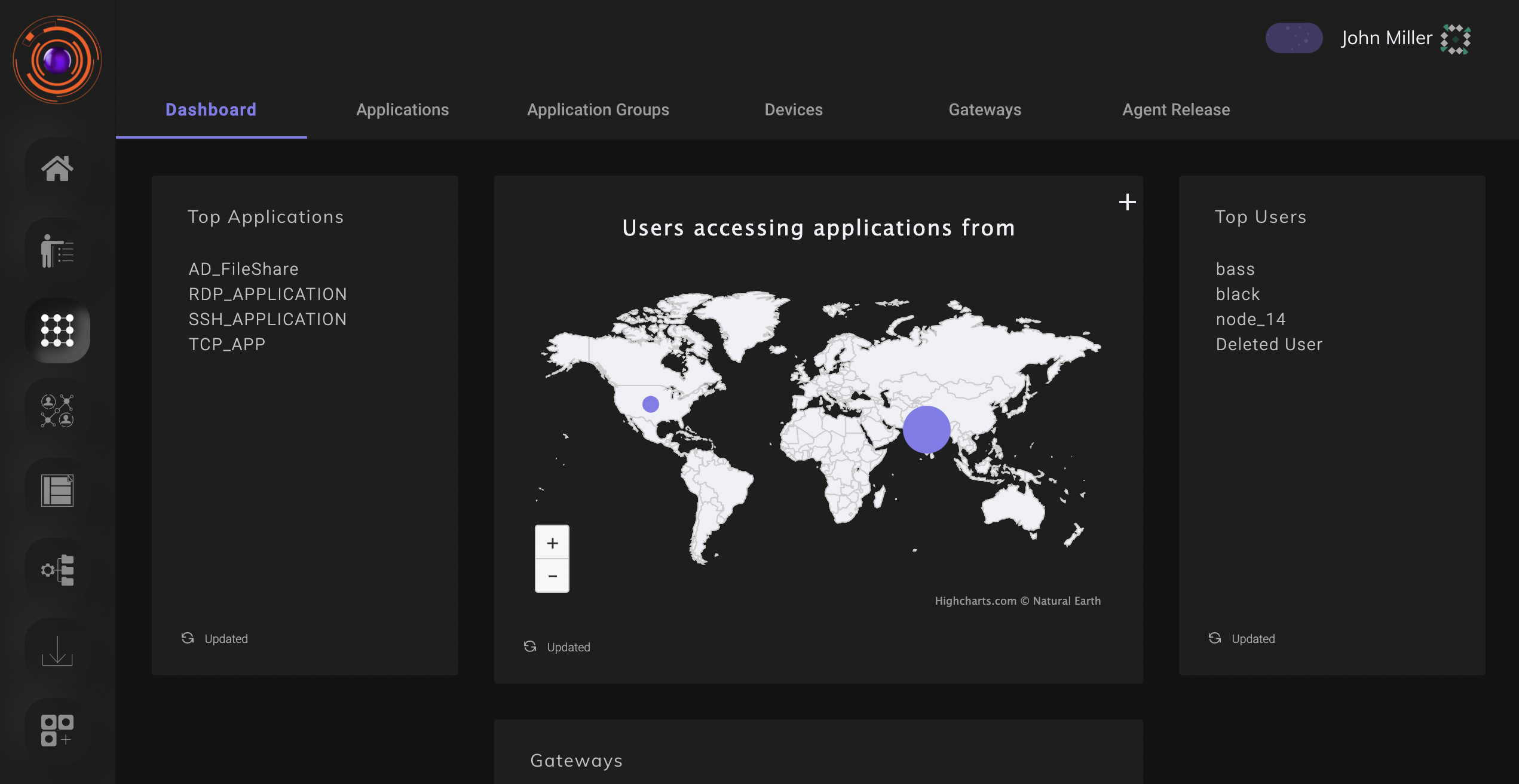
Access Policies
Access Policies are the way to control a user’s access to company infrastructure. They are a critical component in any zero trust network and have to be configured carefully keeping in mind the need-to-know model of allowing access.
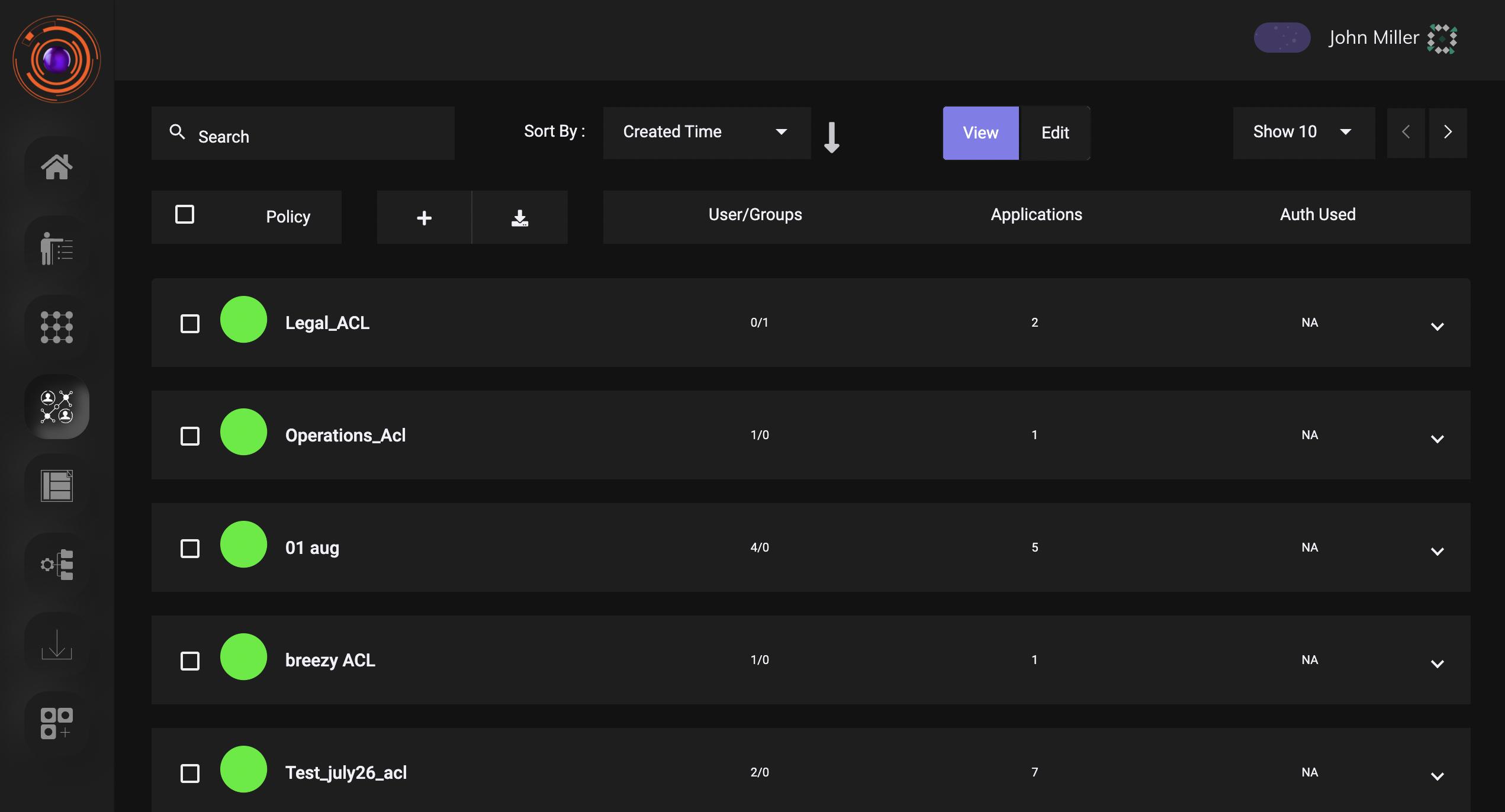
Configuration
This section is used for advanced configurations relating to VPN ,SIEM or create dataset for device managemnet.
- Data Management- Here parameters that will be used to create device rules or enhanced access control management will be defined.
- Event Stream Profile- This will be useful for streaming logs to external SIEM.
- VPN Profile- This will be useful for configuring, IP address pool from which the users and gateways will be allocated a IP
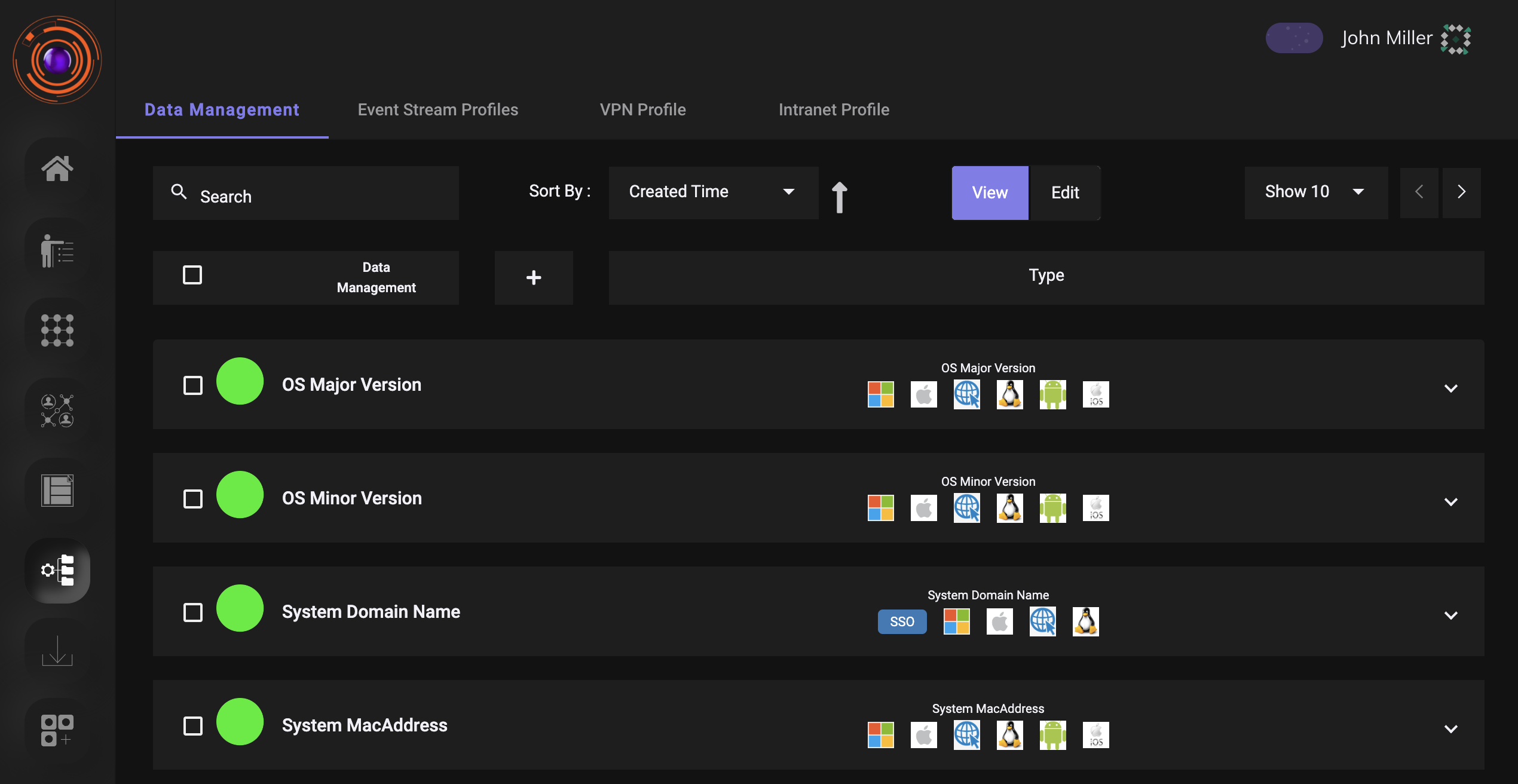
Downloads
This section is used for downloading the user agent. The gateway installation script is also available here.
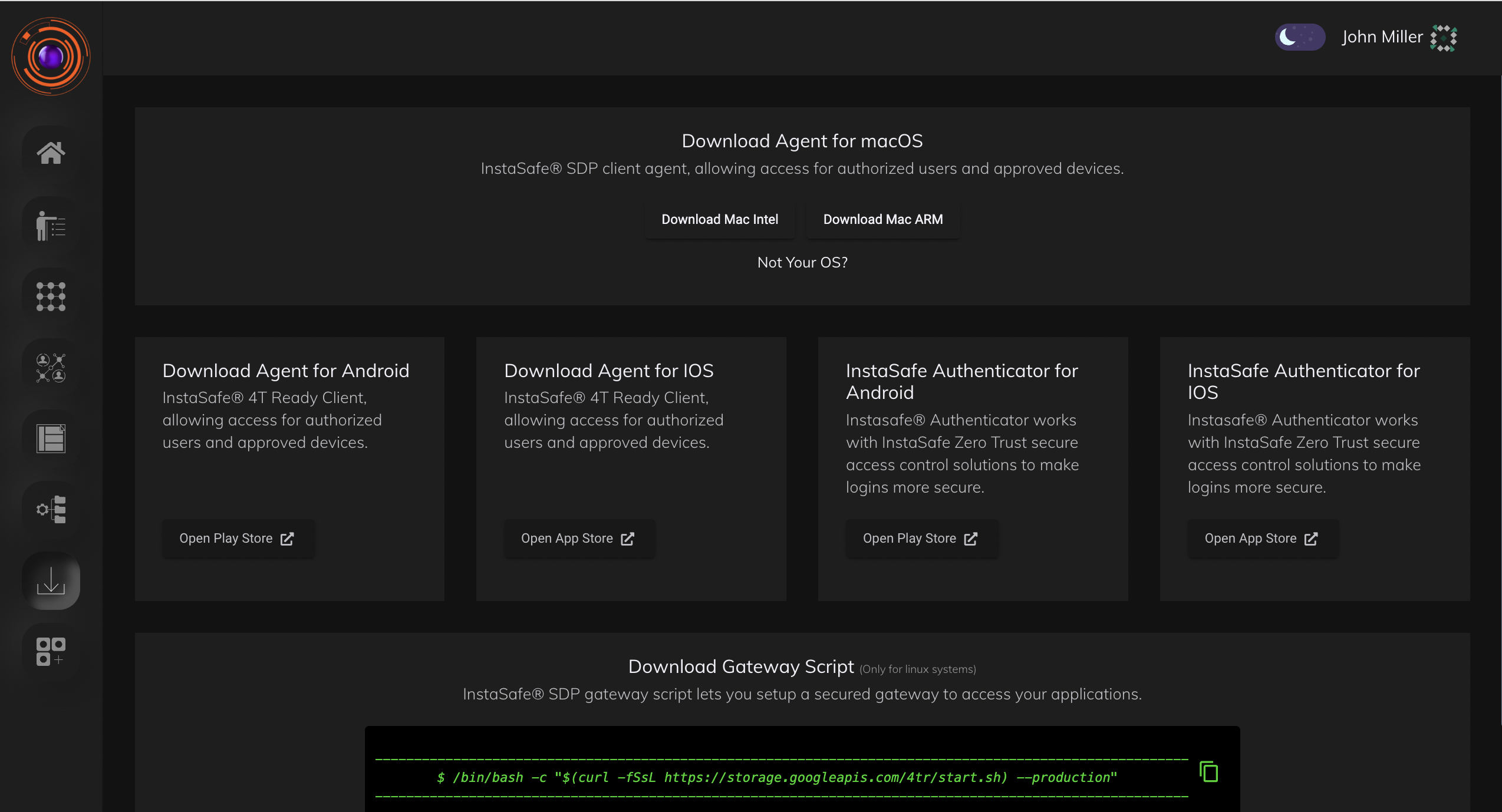
Applications
This section is available to both user as well as admin. Here applications for which browser access has been enabled will be available.