User Login
Once the profile for an user is created by the admin, the user has to set the password himself. The folowing steps will help the user set up a profile password.
- On Provisioning an user will receive a mail providing him with details of user name and URl for login.
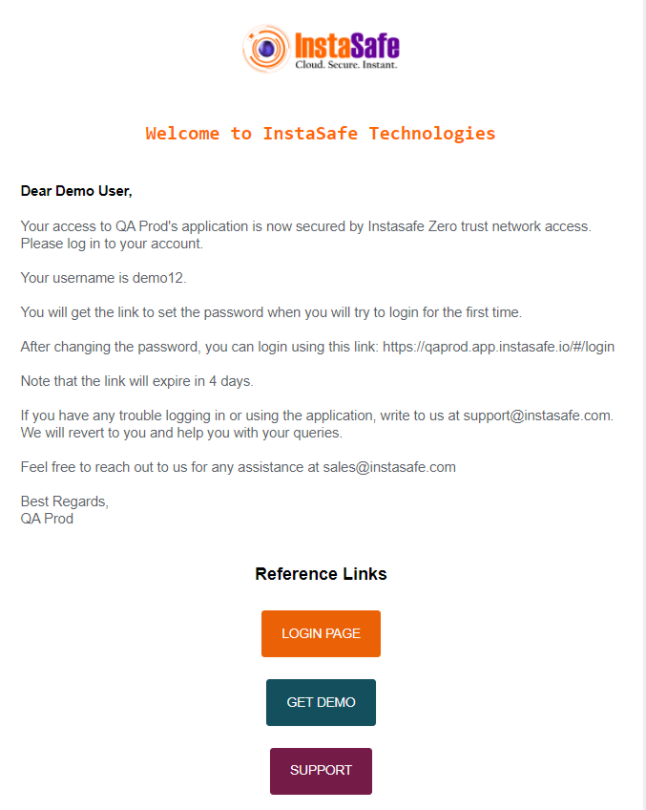
- The User can visit the login page and enter the ** user-name** mentioned in the mail.
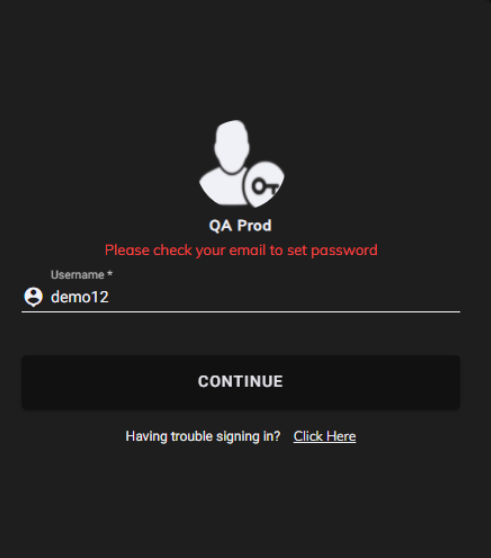
- When the user is logging for the first time password a mail for setting the password will be sent to his mail.
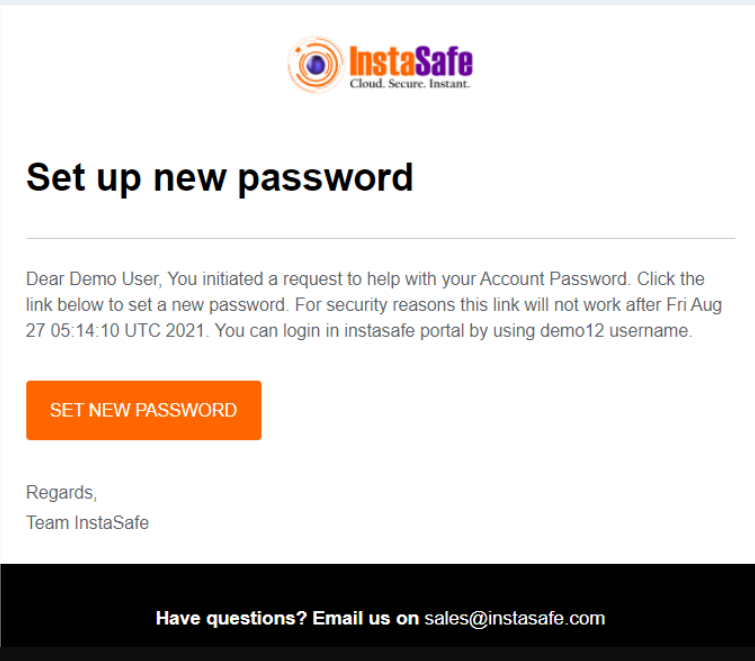
- The user can set a new password using the link.
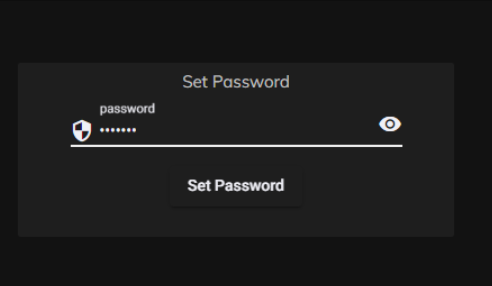
- For subsequent login the user can directly login using the User Name and password set.